RPA BluePrism Installation Process
This guide
provides step by step instructions to set up the Blueprism with SQL Server
management Studio
2.This will
start running the SQLExpr
3. Now click on new connection so that SQL
stand-alone gets installed.
4.After all the above steps
we get Server Configuration in
which SQL Server browser gets disable in some systems we need to enable it.
5. For Sql Connection we are giving windows Authentication so
that we can directly connect to sql server after it gets installed.
II.
Installation of SQL Management Studio :
Step 1:
First we need to run the SQL Management Studio .
2.So click on new SQL stand-alone
3. After all the above steps we need to enable
local database.
4. SQL Management studio got Installed.
III. Now we need to install Blueprism.
Step 1:
click on Blueprism 5.0.10_x64 BluePrism installation get started.
2. click on next
3.After all the process Blue Prism gets Installed And This Symbol is showed on your desktop.


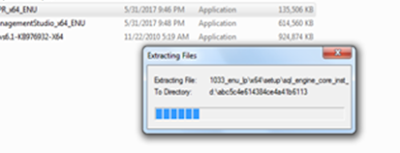
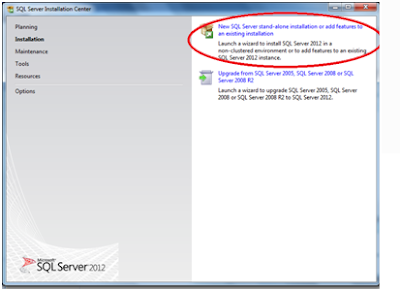























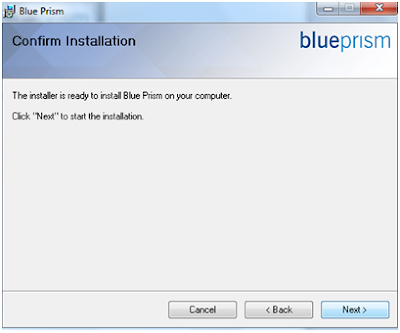






No comments:
Post a Comment